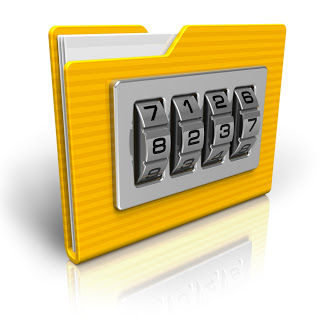 Use strong passwords to log on to your computer and to any site where you enter your credit card number, or any financial or personal information—including social networking sites.
Use strong passwords to log on to your computer and to any site where you enter your credit card number, or any financial or personal information—including social networking sites.
1. Never provide your password over e-mail or in response to an e-mail request.
2. Internet “phishing” scams use fraudulent e-mail messages to entice you to reveal your user names and passwords, steal your identity, and more.
3. Do not type passwords on computers that you do not control
Computers such as those in Internet cafes, computer labs, kiosk systems, conferences, and airport lounges should be considered unsafe for any personal use other than anonymous Internet browsing.
Cyber criminals can purchase keystroke logging devices which gather information typed on a computer, including passwords.
4. Don’t reveal passwords to others
Keep your passwords hidden from friends or family members (especially children) who could pass them on to other, less trustworthy individuals.
5. Protect any recorded passwords
Don’t store passwords on a file in your computer, because criminals will look there first.
Keep your record of the passwords you use in a safe, secure place.
6. Use more than one password
Use different passwords for different Web sites and services…








0 comments:
Post a Comment